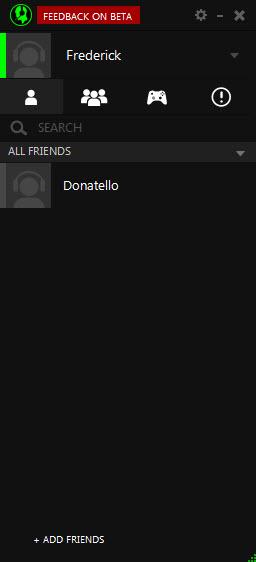Razer Comms
1.60.28
Size: 0 Bytes
Downloads: 3389
Platform: Windows (All Versions)
Communication is essential in most online games, but it is impossible to use the built-in chat system and align a perfect head shot at the same time. VoIP applications provide the perfect solution for communicating with other gamers. There are many such applications on the market, but few of them can match the capabilities of Razer Comms. It provides a modern and flexible chat environment, in which you can group players, based on the games they play. Additionally, the software places an in-game chat interface at your disposal and it lets you know which players are talking, to relieve you from Alt-Tabbing out of the game.
Razer Comms is one of several game enhancement applications. Just like its counterparts, the software is absolutely free. It takes about a minute to install its core components and you must restart your computer when the operation is complete. It should be obvious that you need an online account for this application, but you can create it quickly on its user interface.
The software's main user interface is laid out like a traditional instant messenger. Besides the usual functions, like selecting a different status or searching for a friend, the application comes with its own unique features. Added contacts are displayed in a list, along with their profile pictures and you can chat with them on a separate window. Additionally, you can switch between different sections, on the main interface, in which you can create groups, manage installed games and view notifications.
Creating groups is one of the software's central features, which is a clear advantage over other similar applications. Of course, it is possible to group contacts in any modern day chat application, but Razer Comms allows you to group your friends and create channels based on the games you play with them. If you wish to chat with friends who play a specific game, you will be able to find them instantly. Furthermore, you may create private groups and password-protect them, to prevent unknown players from joining uninvited. it is also possible to customize admin rights for individual groups.
Associating a group with a game can be done just by selecting a game in a drop menu, when creating a group, if the game is already included in the software's database. To add games, you can either click a Scan button and let Razer Comms look for your installed games or you can browse for their executables. As previously suggested, the software's in-game overlay system can make your life much easier. Received messages are displayed like news tickers, so they won't get in your way while you focus on your game. Moreover, if you voice chat with your friends, while playing, the software will display unobtrusive overlays, to help you identify the person who is currently speaking, without interrupting your game.
Pros
You can chat with your friends, without interrupting your online game. The application displays incoming messages in the game, in a discreet manner. It also allows you to manage your installed games and group your contacts according to game titles.
Cons
There are no serious issues to address. Razer Comms gives you the possibility of communicating with your friends in a comfortable and elegant manner, while playing your favorite games.
Razer Comms
1.60.28
Download
Razer Comms Awards

Razer Comms Editor’s Review Rating
Razer Comms has been reviewed by Frederick Barton on 11 Nov 2013. Based on the user interface, features and complexity, Findmysoft has rated Razer Comms 5 out of 5 stars, naming it Essential